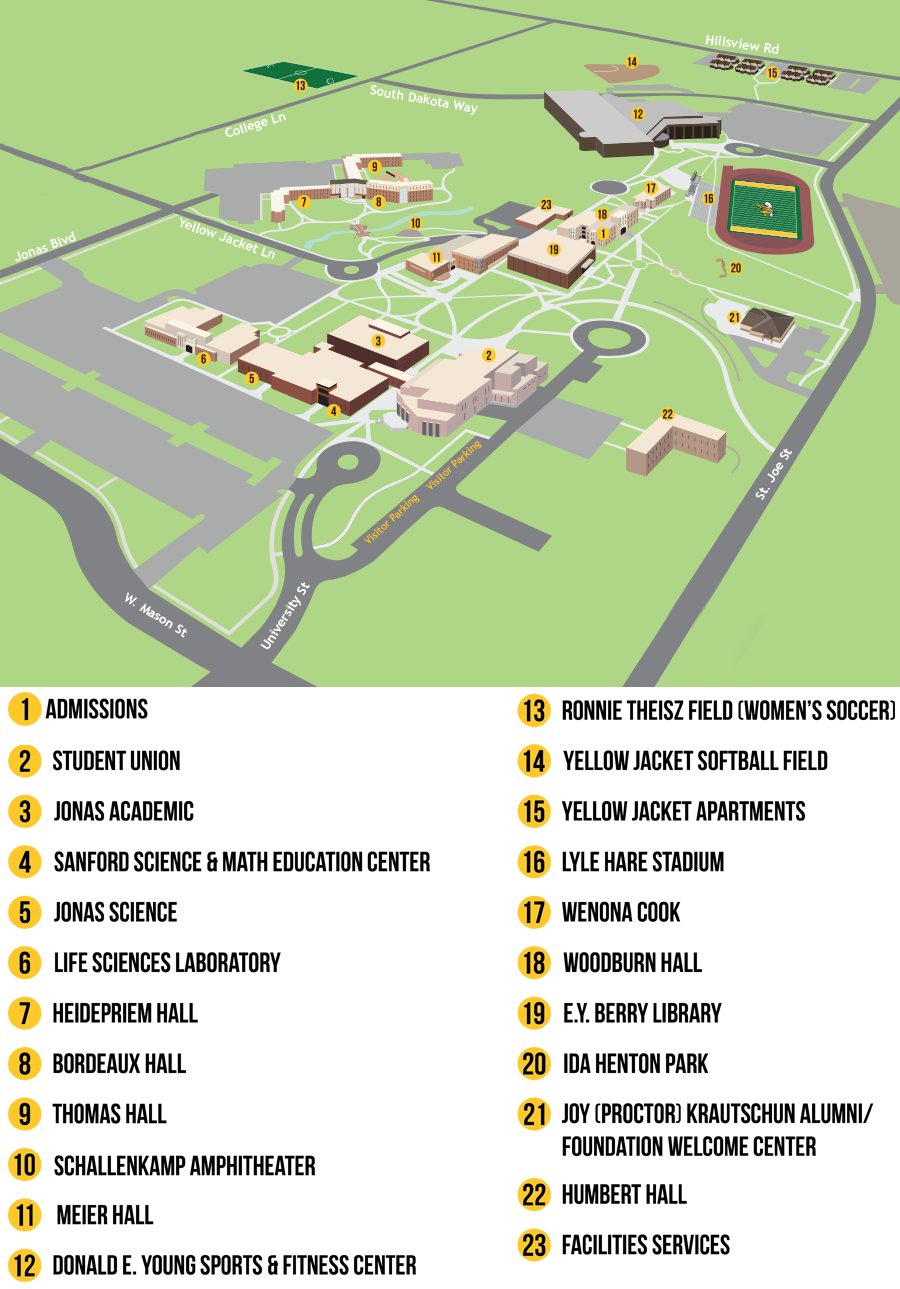Focus 2 Career
STUDENTS:
Create your account with your @Yellowjackets.bhsu.edu email! Access Code: jackets
Students at BHSU who are in the exploration phase can declare an Exploratory Studies major in:
- Arts & Humanities
- Behavioral & Social Sciences
- Business
- Education
- Natural Sciences & Math
BHSU FACULTY/STAFF:
Contact BHSU Career Development at Careers@BHSU.edu for access.
Focus 2 Career Transcript
Diane Smith
My name is Diane and I'm from Focus 2. I'm here to give you a tour of what the Focus 2 system is, and how it works. So you may be wondering what is Focus 2 Career? Focus 2 Career is a career and education planning system that will assist you in exploring majors and career options to help you make really good, informed decisions about your future. So lets login and see how it works. Begin by registering to create an account for yourself. Once you've done so, you simply enter your username and password, and you'll be brought right into the system. Here's the dashboard. We've laid it to follow the proper process of career planning and development, beginning with career planning foundations, self assessing, exploring the possibilities, an action plan, a spot where all of your results and reports are going to be, and then recommended tools and websites. We do suggest that you follow the dashboard in this same format; however, feel free to move around the program that suits you best. I'm showing you an account that has been used already, but when you come in for the first time, each one of these modules is going to say start, just like it does right here. Once you've used an assessment, you can start over, which would erase everything, review what you've done, or go directly to your results. Career planning involvement is going to give you an overview of what the career planning process is while also measuring where are you today in your ability to start to make some good career planning decisions for yourself. Once you do so, you'll see some scores based on 1 being not prepared, and 5 being very prepared. Academic strengths is designed to help align majors with those areas of academic strengths that you do best in, and also, of course, career fields. So once you go through that, you're going to look to make sure that there are congruencies between the majors and career fields that you're saving with those subjects that you do very well and do alright in. "Am I Career Ready" is a piece that we suggest you use again and again. It's going to help you throughout your college career in building competencies that are going to help you when it's time to go and look for a job. These competencies are what employers are looking for. So what we want you to do is measure where are you in your ability to start to do some critical thinking and problem solving. So it's going to measure your development for each one of these competencies. Once you complete it, you'll then see some scores on your highest, most develop competency down to your least developed. And then we go ahead and we give you some really good insight and suggestions on how to develop the competency so that you continue to work on this and build it. Each one of the competencies is going to have these resources with suggestions, website links that your counselors have put in so that you can continue to build those areas. The "Self Assessments" are where you're going to go through each one of these and be matched up to careers and majors that are offered at your college. As you work through them, once you finish all of them, we do suggest that you combine the assessment results. That's going to present to you a sweet spot of occupations on where you fit in in the world of work and vocationally that match all of your personal attributes. So start with the "Work Interest Assessment." There are no wrong answers when doing an assessment and that's something to keep in mind. Just be really honest with yourself. So in this particular module, you're going to answer to what degree would you enjoy these work scenarios. Once you complete it, you're going to see something that's called a Holland Code. A Holland Code are these areas that- a Holland Code consists of three categories, and it's basically you're strongest- first, second, and third most- the strongest areas that interest you work related. Then you're going to get to your results. In this list, you're going to see occupations that match your strongest areas of interest. These are the supporting majors that you offer at your college. We also give some salary and job family details. Scroll down and just look for any of the occupations that looks interesting to explore. You then can see an overview, understand what the tasks are, you'll see your Holland Code- your area of work interest- compared to someone typically in this field, the skills, values, work conditions and environments. Again, you're going to see the majors that are related to each one of these occupations. Save any major that interests you, and it will be bookmarked and kept on the main dashboard on the Focus 2 program. You'll also get a good understanding of what the outlook is, average US earnings, and you can search state by state, and then there's some links to some professional associations to learn more. If you like what you're reading, go ahead and save any occupation that interests you, writing in what you like about it, identifying your favorite traits, and then give it a one, two, or three thumbs up. That way, you can go back and look at things and narrow things down. Once you're done with that, just go back to any occupation and check it out. You can also look up all the majors here, and save the majors right in that list. When you want to go to the next assessment, just click the home button, and move through all of the assessments. Don't forget, as I mentioned, combining them is really important. This is going to help narrow things down to find the best fit of occupations and majors. So maybe you want to see, well what occupations match your interests and your personality. So if you want, you can just look for those. There are ten occupations matching both of those assessment results. Maybe you want to see them all. Go ahead and play the "what if" game with this to see what matches and what doesn't match. And it will really help you in making some good decisions for yourself. "Explore the Possibilities" is where you can explore any major, any occupation, and there's different ways that you can use this. In "What can I do with a major in..." is going to list all of the major areas of study that your college or university offers so that you can see if I majored in chemistry, what can you do with it. So now you can see an overview of the major and then all of those related occupations. And then just go ahead and check out any of those that interest you. You can also explore any major in our database, any occupation, there's about 1,200 to choose from, you can look by job family. So maybe if you're interested in going into business and financial areas. Now you can see all of those occupations related to that particular industry category. And then you can also check out two occupations side by side to do a comparison. The action plan is going to be a tool that will help you in your keeping track of what you're doing both academically and professionally- what sort of work experience. This section here is a great place for you to fill in this information to keep track of what sort of work experience and academic experiences that you're having so that when it comes time to build that resume, everything is at your fingertips. You just enter the information in. Everything that you've done is kept in the results section. Your saved occupations, and if you change your mind, maybe you want to update it. Maybe you'd like to give it a one thumb up, you've changed your mind. Or perhaps you want to delete it completely. So this is an area that you keep coming back and taking a look at to narrow down and make some choices. Same with the majors section. You can save any major, delete them, maybe one your top choice if you've decided upon a major, make it your top choice. And then finally, the portfolio. The portfolio is where all of your reports are kept so that you can build your portfolio as you wish. And it's going to be a summary and a very nice, organized report of everything that you've done. You can save a PDF document on your device for yourself, and go through and see what you've done. Also, I suggest, if you redo any of the assessments, be sure to save a PDF of your report so you have something to compare it with. It's a good idea to have a hard copy of that before you redo something. Now, remember, no matter where you are in the process of choosing a major or career path, Focus 2 will broaden your horizons and help you narrow down your decisions. Or, it will crystallize major and career fields that you already had in mind. We suggest that you use Focus 2 again and again throughout your college career. And we wish you the best of luck. Thank you, and have a wonderful day.
STUDENT TO-DO LIST:
- Talk with your academic advisor! Depending on the major(s) you are considering, you may need to complete time-sensitive matters related to coursework in your major, further education, certifications, etc. Find out what these deadlines are and plan ahead.
- Map out the courses you will take (and in what sequence) during your years at college in your preferred major. Be sure to include prerequisite courses as well. Include approximate dates and the support services you will utilize at your college to help you with your course plan and address any academic needs.
- Peruse BHSU's list of 125 majors, minors, certificates, and programs of study - BHSU Programs and Majors
- Visit O*net Online for detailed descriptions of almost any job you can think of, as well as salary & job outlook data. U.S. Bureau of Labor Statistics is also a great resource!
- Meet with the professors who teach courses in your preferred major to learn about career and internship opportunities. Seek their expert advice to learn how to succeed in your major and desired career field.
- Talk with students majoring in the field of study you are considering to learn from their experiences.
- Read the biographies of the professors who teach courses in the major field of study that is of interest to you.
- Find out about job shadowing, internships, externships, and informational interviewing opportunities in a field of interest to you. Take note of the opportunities available and important dates.
- Conduct informational interviews with local employers to learn about their field of work. What positions exist in their company? What credentials do they seek in a candidate being considered for employment?
- Attend career fairs, industry panels, and company information sessions.
- Learn how to market yourself. Review your FOCUS 2 CAREER Portfolio assessment results. What are your strengths? Be able to describe your work interests, personality, skills, and values and discuss why your attributes will be an asset to a potential employer.
- Learn about employers in a career field that is of interest to you.
- Talk with people employed in occupations/career fields that interest you. Find out what they studied in college and what experiences gave them a competitive edge in the world of work.
- Volunteer or take a part-time job to gain experience in a career area of interest to you.
- Is additional training or graduate school a part of your long-term education plans? If so, what are your plans? Seek the advice of a professional/graduate school advisor to review your plans.